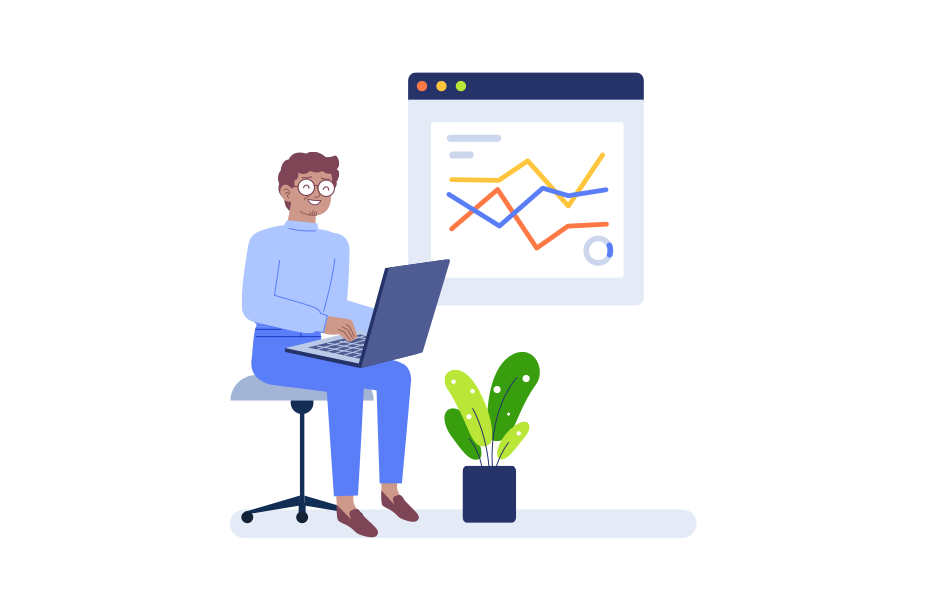Todo-Tomato 是一款融合待办事项管理和番茄工作法,用于高效处理工作事务的工作利器,本文对 Todo-Tomato 使用的技术进行简要解读。
话不多说,先放上Todo-Tomato的界面截图。

本文的技术解读基于Todo-Tomato v1.0.0版本。
技术选型
使用目前比较流行的前后端分离进行开发:
前端技术栈:Vue.js + vue-router + vuex + axios + element-ui
后端技术栈:Spring Boot + Spring JPA + MySQL + druid + Redis
部署:阿里云ECS + Ubuntu16.04 + Nginx + OpenJDK8 + HTTPS
由于使用的技术比较繁杂,这里选取一些个人觉得比较有记录价值的技术点进行说明。
后端技术点
Log4j2日志配置
1
2
3
4
5
6
7
8
9
10
11
12
13
14
15
16
17
18
19
20
21
22
23
24
25
26
27
28
29
30
31
32
33
34
35
36
37
38
39
40
41
42
43
44
45
46
47
48
49
50
51
52
53
54
55
| Configuration:
status: warn
Properties:
Property:
- name: log.level.console
value: info
- name: log.level.com.yupaits.todotomato
value: info
- name: log.base
value: /root/logs
- name: project.name
value: todo-tomato
- name: log.pattern
value: "%d - ${project.name} - %p [%t] [%C{0}:%M] - %c - %m%n"
Appenders:
Console:
name: CONSOLE
target: SYSTEM_OUT
ThresholdFilter:
level: ${sys:log.level.console}
onMatch: ACCEPT
onMismatch: DENY
PatternLayout:
pattern: ${log.pattern}
RollingFile:
- name: ROLLIING_FILE
ignoreExceptions: false
fileName: ${log.base}/${project.name}.log
filePattern: "${log.base}/${project.name}.%d{yyyy-MM-dd}.%i.log"
PatternLayout:
pattern: ${log.pattern}
Policies:
TimeBasedTriggeringPolicy:
interval: 1
modulate: true
SizeBasedTriggeringPolicy:
size: "10 MB"
DefaultRolloverStrategy:
max: 1000
Loggers:
Root:
level: info
AppenderRef:
- ref: CONSOLE
- ref: ROLLIING_FILE
Logger:
- name: log.level.com.yupaits.todotomato
additivity: false
level: ${sys:log.level.com.yupaits.todotomato}
AppenderRef:
- ref: CONSOLE
- ref: ROLLIING_FILE
|
注意: filePattern 和 PatternLayout.pattern 配置,当存在 %d、%i 等日志专用变量地时候,yaml配置文件需要加上 “”,否则配置不会被正确读取。
AuthorizationInterceptor鉴权拦截器
1
2
3
4
5
6
7
8
9
10
11
| @Configuration
public class WebConfig extends WebMvcConfigurerAdapter {
@Autowired
private ObjectMapper objectMapper;
@Override
public void addInterceptors(InterceptorRegistry registry) {
registry.addInterceptor(new AuthorizationInterceptor(objectMapper)).addPathPatterns("/api/**");
}
}
|
- AuthorizationInterceptor.java
1
2
3
4
5
6
7
8
9
10
11
12
13
14
15
16
17
18
19
20
21
22
23
24
25
26
27
28
29
30
| public class AuthorizationInterceptor implements HandlerInterceptor {
private ObjectMapper objectMapper;
public AuthorizationInterceptor(ObjectMapper objectMapper) {
this.objectMapper = objectMapper;
}
@Override
public boolean preHandle(HttpServletRequest httpServletRequest, HttpServletResponse httpServletResponse, Object o) throws Exception {
Boolean authorized = (Boolean) httpServletRequest.getSession().getAttribute(Constants.AUTHORIZED_KEY);
boolean hasAuth = authorized != null && authorized;
if (!hasAuth) {
httpServletResponse.setStatus(HttpStatus.UNAUTHORIZED.value());
httpServletResponse.setContentType(MediaType.APPLICATION_JSON_UTF8_VALUE);
objectMapper.writeValue(httpServletResponse.getWriter(), ResultCode.UNAUTHORIZED.getMsg());
}
return hasAuth;
}
@Override
public void postHandle(HttpServletRequest httpServletRequest, HttpServletResponse httpServletResponse, Object o, ModelAndView modelAndView) throws Exception {
}
@Override
public void afterCompletion(HttpServletRequest httpServletRequest, HttpServletResponse httpServletResponse, Object o, Exception e) throws Exception {
}
}
|
BaseEntity JPA实体类基类
1
2
3
4
5
6
7
8
9
10
11
12
13
14
15
16
17
18
19
20
21
22
23
24
25
26
27
28
29
30
31
32
33
34
35
36
| @Data
@EntityListeners(AuditingEntityListener.class)
@MappedSuperclass
public abstract class BaseEntity<ID extends Serializable> implements Serializable {
@Id
@GeneratedValue(strategy = GenerationType.AUTO)
private ID id;
@Column(name = "create_at")
@CreatedDate
private Date createAt;
@Column(name = "create_by")
@CreatedBy
private String createBy;
@Column(name = "last_modified_at")
@LastModifiedDate
private Date lastModifiedAt;
@Column(name = "last_modified_by")
@LastModifiedBy
private String lastModifiedBy;
@PrePersist
protected void onCreate() {
createAt = new Date();
lastModifiedAt = createAt;
}
@PreUpdate
protected void onUpdate() {
lastModifiedAt = new Date();
}
}
|
1
2
3
4
5
6
7
8
| @Component
public class EntityAuditorAware implements AuditorAware<String> {
@Override
public String getCurrentAuditor() {
return Constants.ADMINISTRATOR;
}
}
|
1
2
3
4
5
6
7
8
9
10
11
12
13
14
15
16
17
18
19
20
21
22
| @Data
@EqualsAndHashCode(callSuper = false)
@ToString(callSuper = true)
@Entity
@Table(name = "tdtmt_task")
public class Task extends BaseEntity<Integer> {
private static final long serialVersionUID = 1L;
@Column( name = "todo_id")
private Integer todoId;
@Column(name = "task_desc")
private String taskDesc;
@Column(name = "is_done")
private Boolean done = Boolean.FALSE;
public boolean isValid(boolean withPk) {
boolean isValid = ValidateUtils.validId(todoId) && StringUtils.isNotBlank(taskDesc);
return withPk ? ValidateUtils.validId(this.getId()) && isValid : isValid;
}
}
|
前端技术点
axios自定义实例配置
1
2
3
4
5
6
7
8
9
10
11
12
13
14
15
16
17
18
19
| import axios from 'axios'
import router from '../router'
import store from '../store'
const Api = axios.create({
baseURL: 'https://***.***.com'
});
Api.interceptors.response.use(res => {
return res.data;
}, error => {
if (error.response.status === 401) {
store.dispatch('logout');
router.push('/login');
}
return Promise.reject(error.response);
});
export default Api
|
router.beforeEach路由钩子
前端项目主观上只有两个界面,登录页和主页。因此在路由 beforeEach 钩子函数中的鉴权逻辑比较简单。
1
2
3
4
5
6
7
8
9
10
11
12
13
| router.beforeEach((to, from, next) => {
const hasAuth = store.getters.hasAuth;
if (to.path === '/') {
if (!hasAuth) {
next('/login');
}
} else {
if (hasAuth) {
next('/');
}
}
next();
})
|
全局Api
在 main.js 中加入如下代码,将自定义的axios实例 Api 注入到全局Vue对象中,之后在Vue组件中就可以使用 this.Api.get() 的方式进行http请求。
1
2
3
| import Api from './api'
Vue.prototype.Api = Api
|
部署技术点
申请免费SSL证书用于站点HTTPS化
Let’s Encrypt 提供了免费SSL证书的申请服务。推荐使用With Shell Access方式,使用命令行工具 Certbot 申请证书。
完成证书申请之后,使用 certbot renew --dry-run 测试更新证书,可以正常更新的话,添加如下的 cron 任务定期更新证书。
1
2
| # 每天3:00更新证书
0 3 * * * certbot renew >> ~/cron/cert.log --renew-hook "/usr/sbin/nginx -s reload"
|
使用 --renew-hook 才能保证使用的是最新的证书。
Nginx HTTPS反向代理
Nginx配置如下:
1
2
3
4
5
6
7
8
9
10
11
12
13
14
15
16
17
18
19
20
21
22
23
24
25
26
27
28
29
30
31
32
33
34
35
36
37
38
39
40
41
42
43
44
45
46
47
48
49
50
51
52
53
54
55
56
57
58
59
60
61
62
63
64
65
66
67
68
69
70
71
72
73
74
75
76
77
78
| http {
sendfile on;
tcp_nopush on;
tcp_nodelay on;
keepalive_timeout 65;
types_hash_max_size 2048;
include /etc/nginx/mime.types;
default_type application/octet-stream;
ssl_protocols TLSv1 TLSv1.1 TLSv1.2; # Dropping SSLv3, ref: POODLE
ssl_prefer_server_ciphers on;
access_log /var/log/nginx/access.log;
error_log /var/log/nginx/error.log;
gzip on;
gzip_disable "msie6";
gzip_types text/plain text/css application/json application/javascript text/xml application/xml application/xml+rss text/javascript;
include /etc/nginx/conf.d/*.conf;
include /etc/nginx/sites-enabled/*;
server {
listen 443 ssl;
server_name jenkins.***.com;
ssl_certificate /etc/letsencrypt/live/jenkins.***.com-0001/fullchain.pem;
ssl_certificate_key /etc/letsencrypt/live/jenkins.***.com-0001/privkey.pem;
ssl_session_timeout 5m;
location / {
proxy_pass http://127.0.0.1:8080;
}
}
server {
listen 443 ssl;
server_name rabbit.***.com;
ssl_certificate /etc/letsencrypt/live/rabbit.***.com/fullchain.pem;
ssl_certificate_key /etc/letsencrypt/live/rabbit.***.com/privkey.pem;
ssl_session_timeout 5m;
location / {
proxy_pass http://127.0.0.1:15672;
}
}
server {
listen 443 ssl;
server_name todo-tomato.***.com;
ssl_certificate /etc/letsencrypt/live/todo-tomato.***.com/fullchain.pem;
ssl_certificate_key /etc/letsencrypt/live/todo-tomato.***.com/privkey.pem;
ssl_session_timeout 5m;
root /usr/share/todo-tomato;
index index.html;
location /api {
proxy_pass http://127.0.0.1:***;
}
location /checkVisitCode {
proxy_pass http://127.0.0.1:***;
}
location /signOut {
proxy_pass http://127.0.0.1:***;
}
}
}
|
该配置同时将服务器上的 Jenkins 和 RabbitMQ 也进行了HTTPS反向代理。